Are you also a user of ChatGPT during the conversation you may find some errors and get some responses that you don’t want to get. ChatGPT has a capacity with millions of active users. Chatgpt errors may happen due to problems with the internet and poor connectivity with the server. It may happen if you are using the right VPN or poor connectivity. In this article, we are going to discuss common errors in ChatGPT and ways to resolve them. To fix these issues for you stay connected.
Body Stream Errors
It is an error due to which ChatGPT cannot give a proper answer to you. That is a problem due to a poor internet connection. This issue occurs when too many people use it immediately. If you are suffering with this issue we have a solution for you. Start a fresh chat and write your answer again. When you type any question in it try to keep it short. Or you can break it into shorter parts as well. If all these steps don’t work you can check the internal server of ChatGPT.
Access Denied Error
It is usually called an error 1020 due to which access to your chatgpt gets denied. To resolve this error you have to login in it again. This condition happens when you log in to chat several times in day. It is something like a limit to use any resource up to a particular number of times. In technology, it is called a Cloudflare bug. By resolving it once your site will work more securely and with good speed. These few are the solutions you can use for it. It is good to use a browser extension if you get blocked from the side of the server. Use a VPN that can hide your online presence and you get logged in as a newbie.
Internal Server Error
It is the problem of the server where the site was hosted. In this condition, they cannot give you the right information you want to get. This error is known by the name of HTTP error. This issue also persists when there is any issue in the part of your computer or system. Mostly this condition can be treated when you when you all the data of your browser. By clearing the history you can get a new chatbot. Moreover, have a few settings in the privacy and security and click on the clear all the data. When you find this option make it clear and resolve this issue with ease.
Chatgpt Login Error
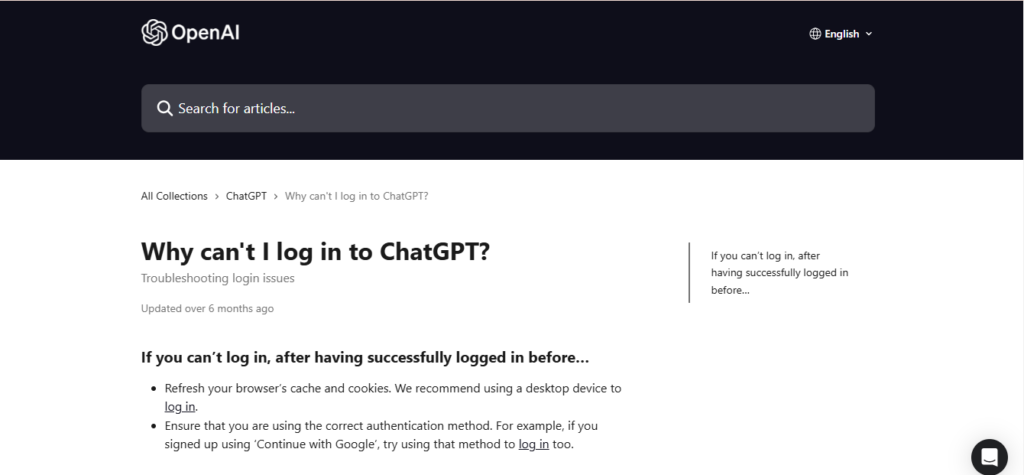
Sometimes when you want to open and use the chatbot you get the option of login or sign-in not available. Due to receiving a large number of requests you may face this issue. It may happen due to the issue you are logging in as you did it for the first time. Like if you can’t recognize the issue and log in to chatgpt answers couldn’t get from there. This error also results from not getting an email for the verification. You can resolve this issue in several ways. First of all, check your email address and click on the link for confirmation. Clean all the stuff of the browser. That is good for resolving login issues. One more condition that could be tried for it is logging in and using a different chatbot.
Chatgpt is down
Sometimes when you are on your ChatGPT and see a resume that chatgpt is down. That is frustrating for users. It results due to simultaneous uses of chatgpt. That causes a crash and overloading time of ChatGPT. To resolve this issue use the steps given:
- To resolve it click on the login and fill in all the credentials that are essential to do. And continue to log in after it.
- After logging in click on the upgrade now that is visible on the top left corner. That will take you to your account.
- On this next page provide account information and click to subscribe it. By clicking next all the process will be completed.
Network Error in Long Responses
Sometimes chatgpt takes too long in the provision of response. That may happen due to an error in the network. To correct it just check out how your device is connected to the internet. Some other issues that cause it are browser-stored data and server errors. These are the ways that are good to resolve these errors. Check your internet connection whether it is working well or not. The page may be taking longer to load due to the poor speed of the internet.
Unfinished Response Error
While using Chatgpt it may happen your response gets stopped immediately and you do not get a complete answer. It is also an issue of the server. But you can follow some of these tricks in prompt bat there is an option to continue, so click there immediately. While going so chatgpt will keep working. Or you can give a prompt again by writing all your details. It is due to not getting a proper and clear understanding of your query. If the issue persists you can make some settings as well. One of the settings is called temperature. By making these few changes you can change the way chatgpt answers any particular thing.

(0) Comments
No comments found.